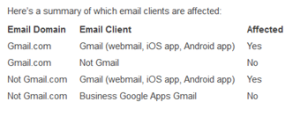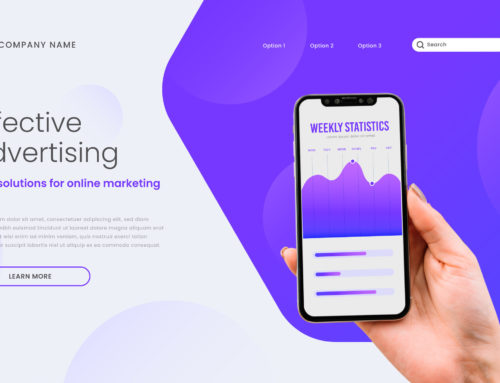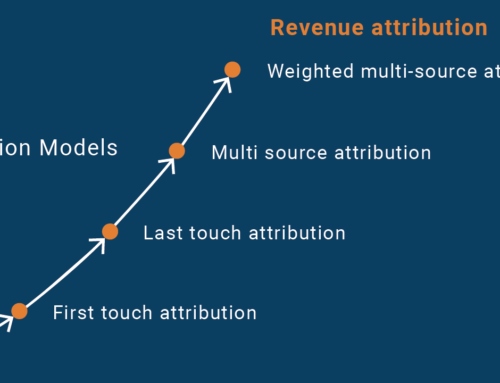From their algorithm updates to their tabbed Gmail inboxes, search giant Google is constantly innovating how it provides a better experience for users. In December, Google announced that they’d be rolling out another change that left email marketers reeling: images embedded in emails would be cached. Panic ensued. Why did the Gmail image caching announcement cause an uproar? Here’s a closer look at the changes, its potential implications for your company’s email marketing analytics, and some insights on the latest strategies to circumvent challenges.
What has changed?
From a user experience perspective, Google wanted to speed up load times and simplify the users’ experience. It also redesigned its image process to improve security and virus scanning. Google’s decision is important because of the technical aspects of how images are downloaded within emails, and subsequently how some email tracking software packages utilize this feature in their efforts to deliver email analytics.
Prior to the change that Google implemented, Gmail users had to click a “display images” button to see the images contained within an email. Each time a subscriber opened an email and clicked through on the display images button, images were downloaded from the sender’s server. This allows the sender to track critical subscriber information, such as first open rates, subsequent opens, device usage, and location data. Senders could then leverage this information to improve their email marketing by tailoring messages for subscribers in a specific geographic area or optimizing for a certain mobile device, for example. Unsurprisingly, image downloads are a popular way for major email marketing platforms to track subscriber data.
With Google’s recent changes, images are no longer downloaded from the sender’s server each time a subscriber opens a message. Instead, they are cached, or stored on a proxy server by Google after the first open. This means that each time an email user opens a subsequent message from a sender, the data for the images is pulled directly from Google’s proxy server and not the original server. Since images are being proxied, unique IP addresses are also being masked. This specific factor is what’s limiting marketers’ ability to access location and device data.
What does this mean for businesses using email marketing?
This change has implications for both Gmail users and email marketers. For Gmail users, it means that images are simply downloaded and displayed in messages automatically. For businesses using email marketing analytics packages, the change means that certain metrics such as total open rates over time, subscriber location and device data may be affected. Instead of pulling this data directly from customers who open marketing messages, the data is being pulled from Google’s proxy servers.
Early news of the change incited some concern, but it’s important to take a step back and maintain perspective. While image caching does negatively affect certain aspects of email analytics, it doesn’t spell total disaster for businesses using email to reach their customers. One critical factor that remains unchanged is unique open rates. The data for new subscribers opening campaign messages for the first time is preserved, despite Google’s image caching. Other analytics such as total opens, location, and device data for non-Gmail users remains intact.
For email marketers feeling frustrated by Google’s image caching, there is an upside to consider. Since images appear automatically, your visual content won’t get lost in the daily email deluge. Gmail users are more likely to actually see your images. Second, the likelihood that potential customers will click through on your campaigns may actually increase. After all, visual content is both attention-grabbing and exciting for customers. The change could help drive more sales over time. Finally, the accuracy of your unique opens data will actually increase, since you’re not relying on individual users to click on that “display images” button.
What is my recourse if the change has affected my email marketing efforts?
Unsurprisingly, businesses that have been affected by Google’s recent changes have been searching for workarounds since the December roll out. Some have tried adding specific code to messages in order to avoid image caching; others have tried modifying their headings to allow for multiple open tracking. But the short answer is that image caching is universal for Gmail users and that effective, long term workarounds are currently limited. That being said, here are some approaches you can take to strengthen your campaigns.
Understand who has been impacted
Google’s reach goes far beyond standard Gmail accounts. It encompasses Gmail accounts, outside domains (through Google Apps for Business) and various email clients. MarkingLand provides this helpful breakdown of who has been affected:
Your ability to track unique opens actually improved
The first time a Gmail user opens your email and Google’s server’s fetch an image, you’ll see it as a unique open. Thereafter Gmail should be able to serve up the cached version of the image. However, most email service providers include a simple tracking image with a unique string in each email that’s sent out and triggered when images are loaded. Since Gmail now loads images automatically (unless a user has disabled this), your unique open statistics should improve in accuracy. For many marketers, this statistic is one of the most important (e.g. how many people are reading my emails?). Still, others may want to see total gross opens (e.g. understanding how many times the same readers are revisiting your emails) to measure engagement.
Changing coding on your tracking pixel helps track total gross open rates
If your main concern is tracking your total gross open rates, then it’s time to take a deeper look at the tracking pixel on your email marking messages. A simple coding change can alleviate the issue of being unable to view multiple opens from the same email recipient. It’s also important to understand that tracking mechanisms vary by individual email service providers. Keep in mind that altering the code on the tracking pixel won’t help you access location or device data. The trick is actually quite simple: in your email header, your content length coding must be set to zero (Content-length’ (=0). Emails coded this way notify your server each time it’s opened. For a detailed exploration of this approach and a tutorial on changing your tracking pixels, I recommend visiting this helpful post from The Email Expert. It’s important to note that the jury is out on this approach. Some people feel that it violates the spirit of Google’s changes, and expect them to correct for this “loophole.” Others disagree. Only time will tell, but for now if this metric matters to you there is a way to achieve it.
Evaluate the format of your marketing messages
View Google’s image caching update as an opportunity to take a hard look at your marketing messages. While tracking general audience data is important, it’s more important to understand how your marketing is driving the actions that you want. This opens up several avenues for email marketers to consider:
- How effective are your headlines? The more powerful and intriguing your headlines, the more successful your email marketing will be overall. Your most valuable email marketing metric (after sales conversions!) is likely to become unique opens, and your headlines are crucial to driving those.
- Are you making the most of visual content in your email marketing? If you haven’t invested in a visual approach to your email marketing, now may be the time to give it a shot. Through strategic testing, you may be able to capture more actions through effective visual content.
- It may also be time to revisit your calls to action. If the CTAs in your email marketing messages are compelling, you’re still going to be able to track the data you want from Gmail users because your subscribers will be clicking through on your links. The image caching issue won’t matter as much.
Consider strategically employing A/B testing in your email marketing to understand how your headlines, visual content, and CTAs are performing. Use the data you gather to inform your email marketing efforts moving forward. Even the most effective email marketing campaigns can use some refreshing from time to time.
One thing is for sure: Google certainly likes to keep us on our toes! Has your email marketing been affected by these changes? Let me know how you’re adapting your strategy in the comments below.