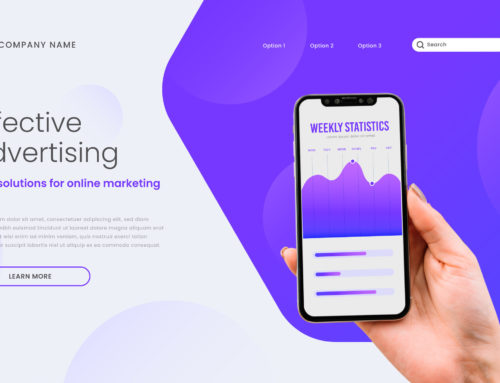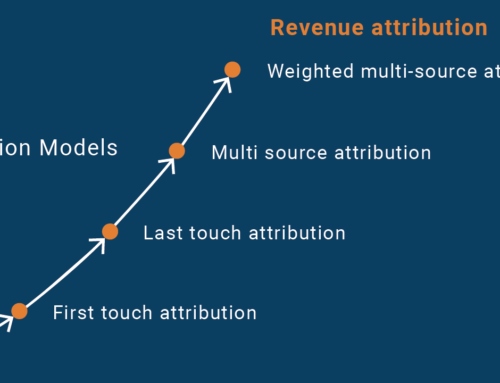WordPress has revolutionized the way bloggers and businesses create websites, publish content, and build a cohesive online presence. Because this platform makes it so much faster, easier, and cheaper to put up a website, there are a lot more blogs and websites for you to compete with these days. That’s why it’s vital for you to optimize your site as much as possible, so you can increase conversion rates and boost traffic.
Use these tools and resources to optimize your WordPress website for more conversions and traffic so you can leave the competition in the dust.
SEO
There are two ways to increase the total number of conversions on your website: increasing the number of visitors, and increasing the proportion of those visitors who convert. While SEO is mainly about increasing traffic, when done right it also contributes to conversions.
Make sure your WordPress website has complete and robust SEO options
This means choosing a premium theme or installing top-quality plugins. Two of the best SEO plugins for WordPress are:
- SEO Ultimate – This plugin allows you to see all the meta data of your entire website in one page. This makes it easy to update multiple pages and avoid duplicate meta content.
- WordPress SEO by Yoast – This plugin tells you if keywords are not found (or found too often) in the Title, H1 Tags, URL, content, and Meta Description, which helps you create well-optimized content that search engines like.
Use persuasive, descriptive meta titles and descriptions to encourage searchers to click through from SERPs and social media to your site. Strong meta data reels in the most interested and qualified visitors, so it helps you get more traffic and can help boost conversion rates.
Submit a sitemap so search engines crawl all the pages of your site
While you can submit your sitemap to Google Webmaster Tools and Bing Webmaster Toolsmanually, it’s much easier to use the XML Sitemaps plugin. This tool automatically updates your sitemap and pings Google, Bing, and Ask.com whenever you update your site. The more the search engines crawl your site, the better your website tends to rank in search results. This also ensures searchers find updated, useful content, attracting not just more traffic, but more qualified traffic.
Don’t forget to make your sitemap available on your website, so visitors can use it to easily find what they’re looking for. This makes your site more usable, which contributes to higher conversion rates (and makes search engines like your site even more).
Setup breadcrumbs
Including breadcrumbs is easy with the Yoast Breadcrumbs plugin. Search engines love them because they build strong internal links. Visitors love them because make navigating your website a breeze. By creating a better user experience, you get stronger SEO and higher conversions.
Take advantage of tags and categories
One of the best things about WordPress is that it quickly and easily makes silos and subpages for you, which creates keyword- and content-rich pages that search engines like and which help visitors find what they’re looking for. Here are 3 ways to make the most of your tags and categories:
- Metronet Tag Manager – This plugin makes it easy for webmasters of large or more sophisticated websites to use Google Tag Manager.
- Change your permalink structure to /%category%/%postname%-%post_id%/ – Doing this creates URLs that are easier to read and remember than the standard WordPress URL structure. It also builds relevance by putting keywords and titles in the web address.
- Install the No Category Base plugin – This plugin removes the word /category/ in your permalink structure, so instead of example.com/category/category-name, you’ll getexample.com/category-name. This cleans up your URLs and focuses on keywords and relevance for improved search engine optimization.
Analytics and Testing
Testing and measuring are critical for conversion optimization for every website. The following tools make analytics and testing easier for WordPress sites in particular.
Start using analytics
If you’re not already using an analytics platform, create a Google Analytics account today! It’s free and gives you lots of data and customization options. Without an analytics platform, you won’t know what your conversion rate is or have any ideas of what to change to improve it.
Compile data from multiple analytics tools
For getting control over the numerous analytics tools out there I use segment.io. It makes it much cleaner to integrate and turn on / off various analytics solutions such as KISSMetrics, Mixpanel, or CrazyEgg. They have a correlating wordpress plugin that makes it super simple to integrate.
Test, test, test!
To conduct split tests and multivariate tests, you can use the powerful (and pricey) suites likeOptimizely (with its plugin) or Visual Website Optimizer (and its plugin) for any WordPress site. These are best for large websites and businesses who do lots of testing to improve both overall conversions and specific, smaller goals.
Often you’ll be testing variations of full pages instead of a small tweak here and there. If that’s the case most of the time for you, the Market Optimizer plugin might be more cost effective.
For basic do-it-yourself A/B testing, Google Analytics offers Google Content Experiments, and there’s a plugin to make it easy to use.
Speed up your website
There are lots of ways to improve site speed and performance, and some of them can get pretty technical. But making your WordPress website as fast as possible can have a big impact on conversions, since visitors aren’t going to wait around for a page to load. The faster the site loads, the more visitors you’ll retain, giving you more traffic to convert and more chances to convert them.
First, figure out how fast your site currently is with Google PageSpeed Insights and the Pingdom Website Speed Test. Using multiple speed test tools gives you a more accurate picture of your site’s current speed. This benchmark will help you see progress.
The easiest way to improve site speed is to remove unnecessary plugins and code. Test again to verify any changes in speed.
If removing extraneous plugins didn’t improve your site speed, or if your WordPress website is still slow, the next tricks to try are caching, content delivery network, deleting revisions, and offloading static content.
Check out these resources to learn more about speeding up your website:
- Optimizing Your WordPress Site Part 2 from Padd Solutions
- WordPress Optimization Guide from WordPress
WordPress Conversion Optimization Tools for Specific Pages and Elements
So far we’ve covered tools that affect the conversion optimization of your entire WordPress site. But there are plenty of individual places on your website that also need to be optimized for conversions. Here are the tools I recommend for these important specific pages and elements.
Boost form conversion rates
Gravity Forms is an excellent plugin for creating robust forms, and it’s easy to optimize for conversions. With one client we implemented the following recommendations and saw conversion rate for the form increase by 50%.
- Conditional field display
- Page break to split up longer form
- Switch from complicated image captcha to math captcha or spam honeypot
- Edit labels to clearly mark optional fields
Sell more with ecommerce plugins
If you want to turn your WordPress website into an ecommerce platform, the right plugin makes it easy and boosts conversions. Digital Access Pass is a popular and relatively comprehensive plugin used to sell digital products and content on WordPress. Check out the stuff in the forums around integration with Google Analytics to make the most of it.
Build landing pages
Landing pages help you improve conversion rates by focusing on a single goal and eliminating choices that distract visitors from that goal. OptimizePress is a theme with corresponding plugin designed to make it easier to create landing pages on WordPress websites. LeadPages is another powerful landing page builder with full WordPress integration.
More WordPress Conversion Optimization Tools and Tips
In addition to the tools explained above, these conversion plugins can help you conduct small split tests, make your calls-to-action more visible, and more. Investigate them fully before installing, and make sure to verify the data they give you with other analytics programs so you can make the best conversion-boosting decisions.
Tools can only get you so far in your quest to optimize conversions on your WordPress site. Titles, images, colors, copy and more should all be tested as well. This post from Six Revisionsoutlines several more ways you can optimize your WordPress website for both search engines and conversions.
What conversion optimization tools have you used on your WordPress site? Share in the comments!