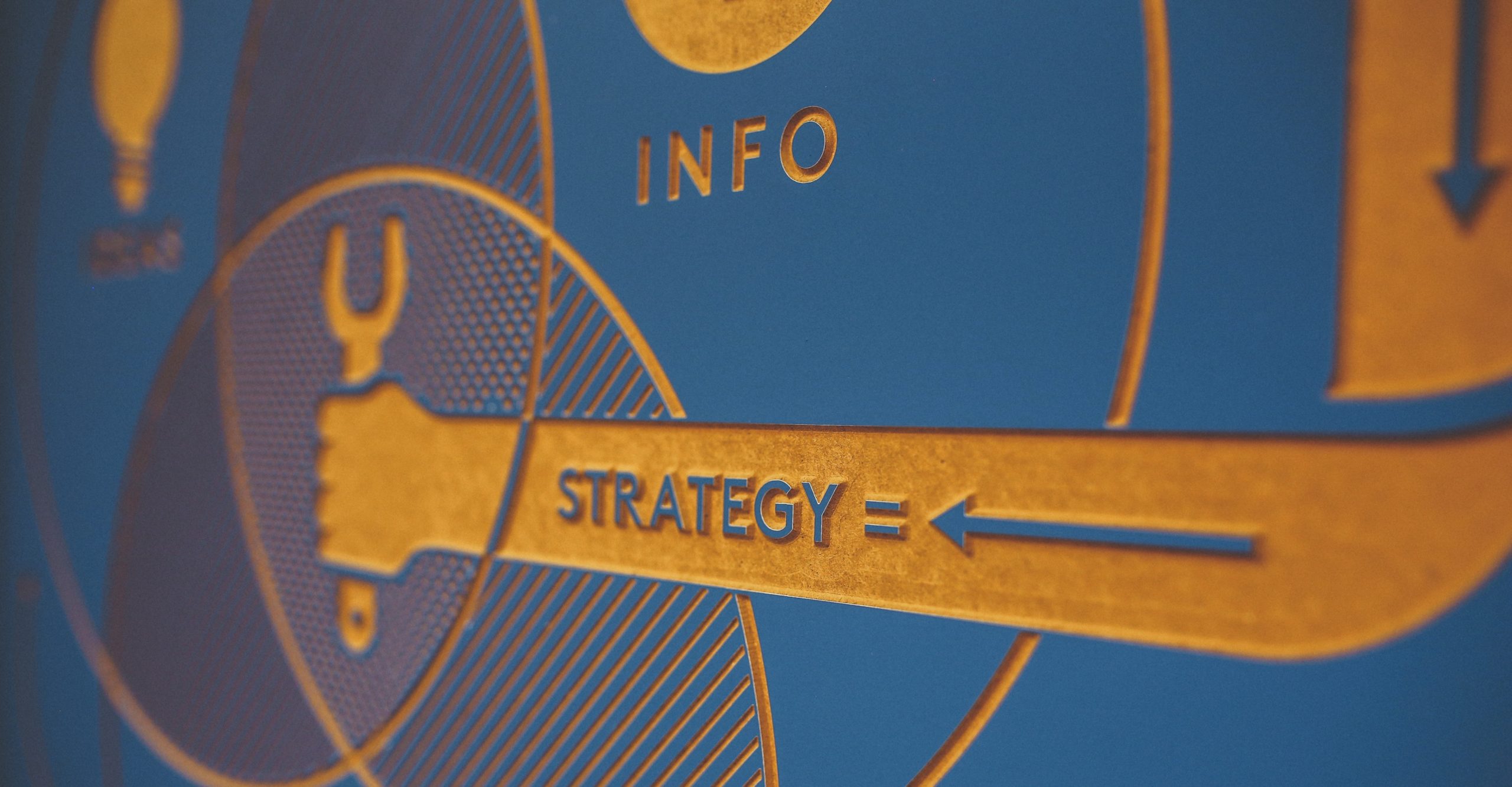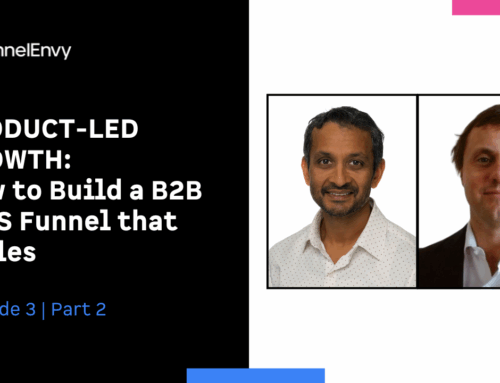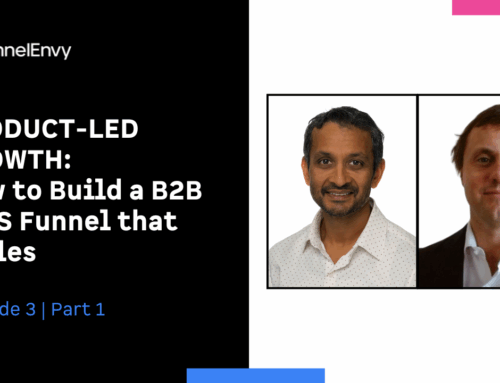For many organizations, Marketo serves as the real-time customer database for marketing. Unfortunately, for most organizations today this rich intelligence living in Marketo is not being leveraged to drive personalized user experiences across your site which is one of the most valuable opportunities with this data.
The good news is that when it comes to personalizing with Marketo, you don’t have to be limited to just personalizing your emails and Marketo forms. You can actually use all that valuable customer centric Marketo data to drive your website personalization programs.
Why might you want to do this? Instead of showing everyone the same lead capture experience, you could show prospects who have already filled it out more product content. Or show existing customers opportunities to expand. Maybe even segment your experiences and customer journey by company size or industry.
With FunnelEnvy’s Marketo integration you can use your rich Marketo data in real-time to deliver personalized experiences across your site.
Setting up the Marketo Integration in FunnelEnvy
Within the FunnelEnvy user interface you can activate and configure the Marketo integration. FunnelEnvy fetches Smart Lists periodically from Marketo and automatically keeps these updated with Marketo. Configuring the integration also lets you setup offsite goals triggered by Marketo webhooks such as Marketing Qualified Leads (MQLs).
The Data Filtering interface lets you choose which fields to import, and exclude PII or other data based on your compliance policies.
Typically these four steps are done by the Marketing Ops team that manages the Marketo instance:
- Activate the Marketo data source.
- Authorize FunnelEnvy to access Marketo
- (Optional) Configuring Data Filtering
- Selecting Smart Lists to Import
Step 1: Find and activate Marketo under the Integrations settings. You should see it as an activated Data Source.
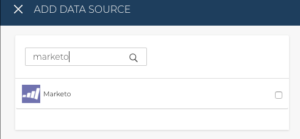
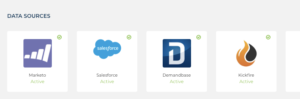
Step 2: Authorize FunnelEnvy to access the Marketo REST API with API keys.
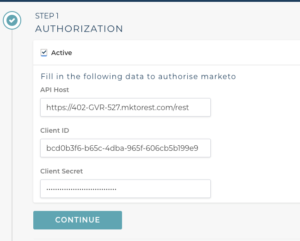
Step 3: Optionally configure data filtering rules. When fetching lists FunnelEnvy will only import lead attributes that are selected.
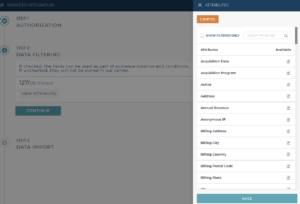
Step 4: Select Smart Lists for Import. Assuming your API credentials in Step 2 were correct, you should see a list of Smart Lists available for import. Note that it may take up to an hour for this list to reflect any recently added Smart Lists.
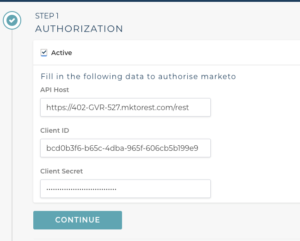
Once you’ve configured the Smart Lists for import you’re done! FunnelEnvy will refresh the lists every few hours, retrieving leads and refreshing the local copy of Marketo data, which is then available immediately for audiences, predictive campaigns and offline Marketo-triggered goals.
More details on setting up the integration can be found in our knowledge base article.
Using Marketo for Site Personalization in FunnelEnvy
Once you’ve configured the Marketo Data source you open up a number of valuable personalization use cases. Below are three ways you can use FunnelEnvy and Marketo together to better target, personalize, and measure your personalization initiatives.
Target Experiences and Offers using Lead Attributes and Smart Lists
Stop serving a static one size fits all website experience to all your visitors. Want to personalize your site experience only for prospects, or to specific accounts, or members of specific campaigns?
With FunnelEnvy you can create very rich audiences that can be built off Marketo data and that can also be used as part of more advanced audience segments that combine Marketo data with firmographics and/or real-time user behavior as well.
In the condition builder interface you have access to all of the Marketo lead fields that were imported, and can define logical conditions based on them.
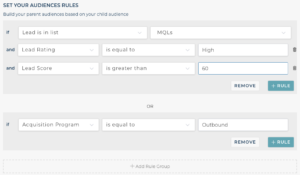
These conditions can also be combined with other data sources. In the audience screenshot below we’re combining a Marketo condition with a user’s behavior (but this could also be Demandbase, Clearbit or any of the sources we support).

And just like any of the FunnelEnvy audiences, these can be used for targeting within predictive campaigns or A/B Tests:

This flexibility allows you to setup a dynamic “always on” personalization strategy that targets the right user segments in real-time based on that visitor’s stage and their relationship with you.
Personalize Experiences at a 1:1 Level with Marketo Data
While targeting is a powerful first step in executing your personalization strategy, the more powerful opportunity is to use all that rich user data to predict the best experience to serve each visitor.
Choosing in real-time which experience to serve each user based on their full user profile truly allows for 1:1 marketing. That is where the personalization magic really happens.
FunnelEnvy uses machine learning to predict which experience will likely convert best based on all the data we see for that user, including their Marketo data and based on the history of how similar users converted over time.
And unlike A/B tests where a specific experience is randomly assigned, or rules based personalization where you fix a specific experience to an audience, FunnelEnvy allows you to take advantage of all the data you have on that user and serve the experience mostly likely to convert for that user.
This allows you to avoid the manual analytics effort of trying to identify and capitalize on all the possible experience and segment combinations that perform best. As a marketer you can stay focused on the message and offer and allow the algorithms to optimize the segment/experience matches.
As the report below shows, we are scoring/weighing the effectiveness of every attribute we see for every user by experience.
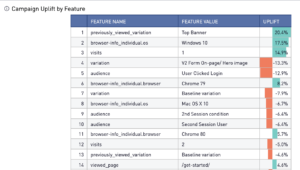
Here, Marketo audience data along with all the other behavioral and firmographics data is used to predict the best possible outcome for each and every user and experience combination.
This allows us to use all the data to our advantage and serve the right experience that will most likely result in revenue.
The best part is that there’s no additional setup required here. Once we have the Marketo data within our profiles we’ll use it as long as the decision mode on your campaign is set to “Predictive”.

Measure and Attribute Personalization Campaigns by Revenue (not Form Fills)
With personalization, one of the bigger challenges is being able to measure the program’s contribution to revenue and business outcomes.
It can be done, but often requires integrating data sets or pulling reports from multiple systems and generating manual reports after the fact.
WIth FunnelEnvy, once you set up your important online, MQL, and any other revenue goals you then start tracking and attributing success to each personalized experience. Below is an example where we created a MQL goal based on a Marketo List and assigned a specific MQL value to it.
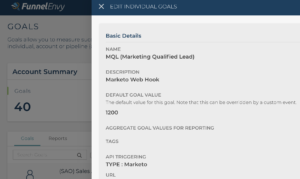
To setup this, ensure that the Marketo Data Source is activated and configured and create a new individual goal. Under “API Triggering” you’ll should see an option for Marketo. Once selected, this is the URL that your Marketo instance will hit via a webhook to trigger the goal conversion. More details on setting up these webhooks is available in our knowledge base article.

Once that’s done the Marketo goal will shows in real-time in our campaign reporting dashboards.

It now becomes much easier to tell the story of how specific tests or personalized experiences are driving down funnel goals like MQLs, SQLs, opportunities, and deals won in addition to top level goals like trial signups, demo requests, or engagement.
This makes it much easier to attribute the positive impact personalization has on the organization’s revenue outcomes. Now instead of talking about form completes you can talk the language of sales which is revenue.
Getting Started
As you can see, integrating Marketo into your personalization program is very straightforward and can unlock some very valuable use cases and capabilities. The best part with this approach is that there is no custom development or IT involvement to get this up and running. You can setup the integration and be live with your first campaign on the same day.
If you’re not yet using FunnelEnvy but are interested in personalizing your website to Marketo Leads and Contacts we’d love to hear from you! You can contact us here: https://www.funnelenvy.com/contact/