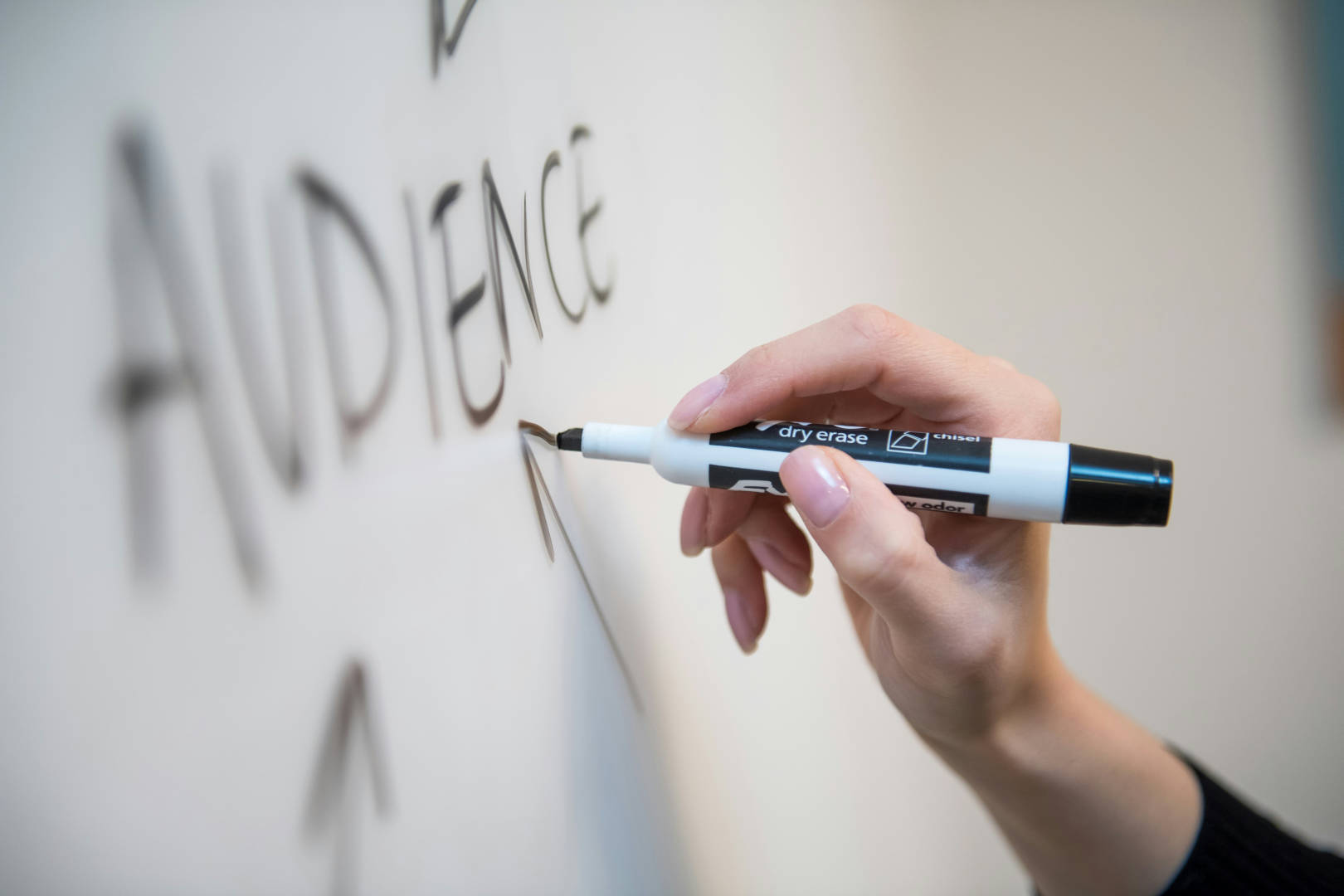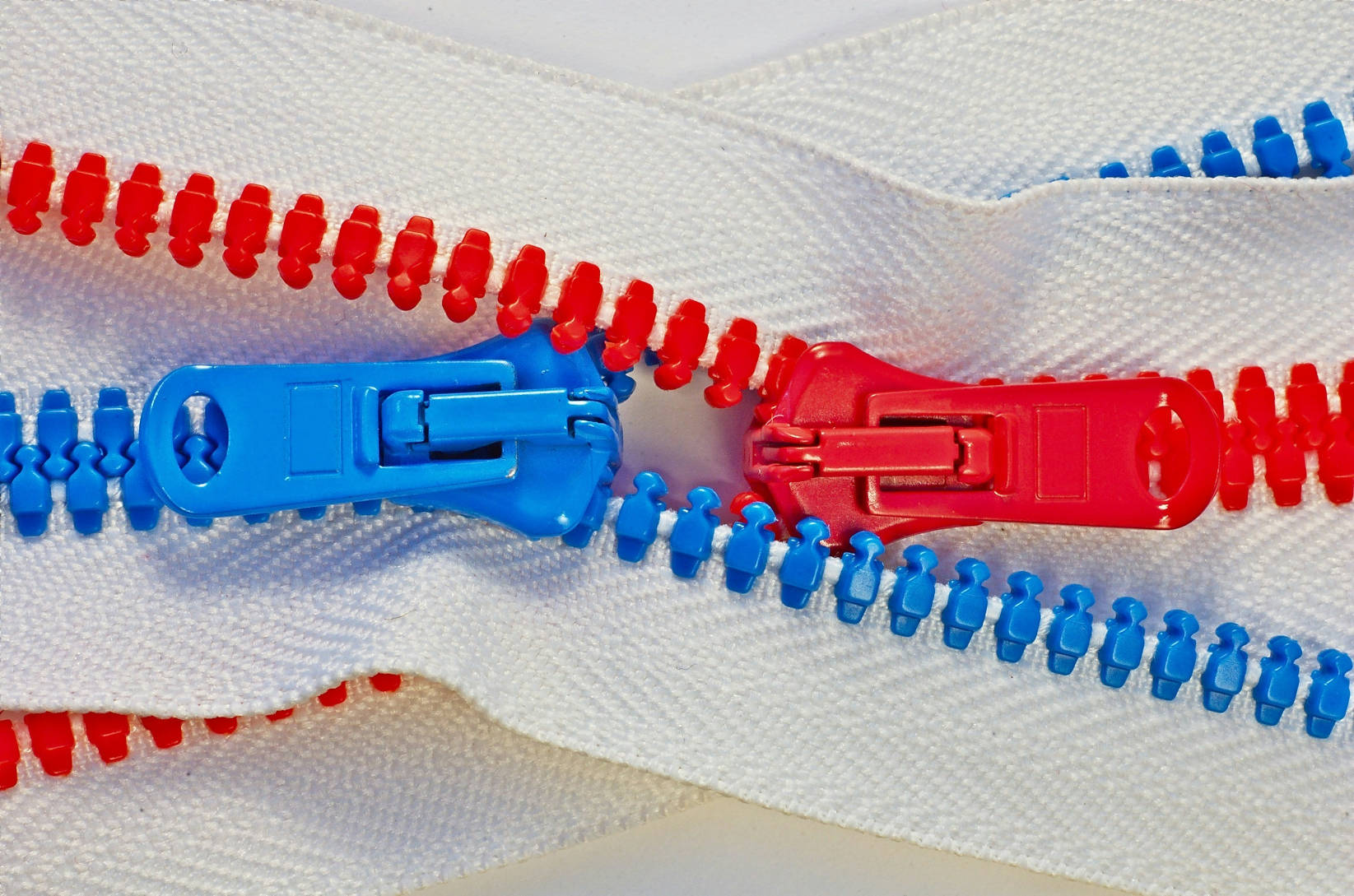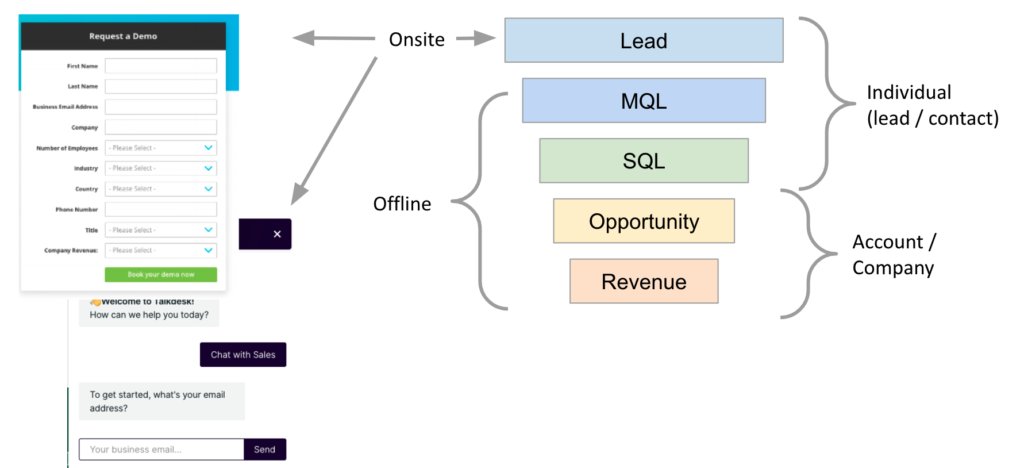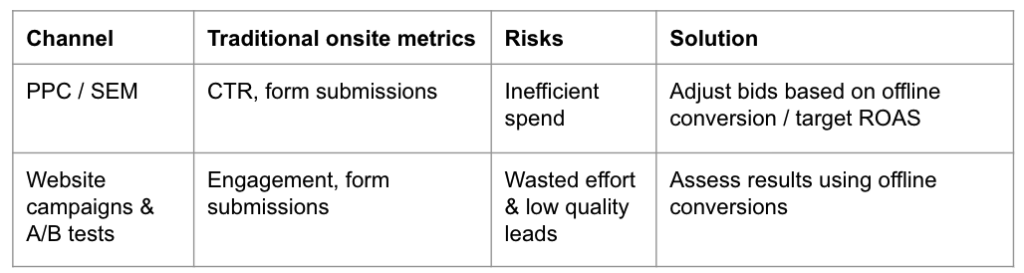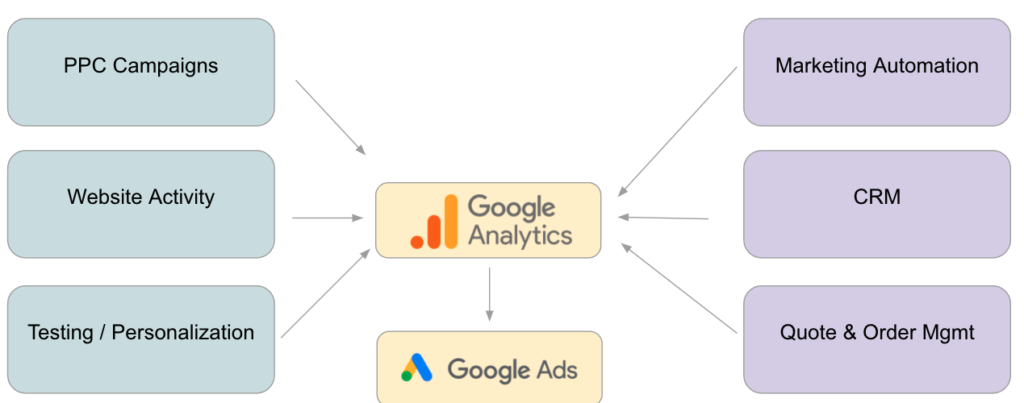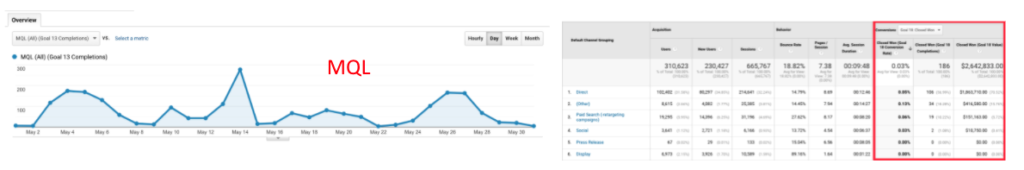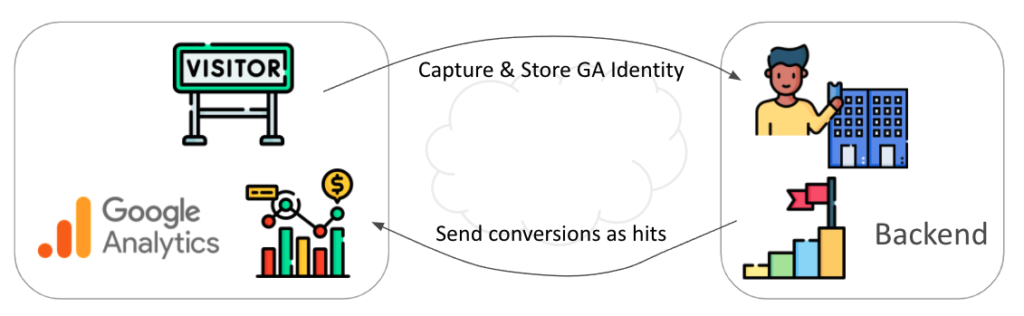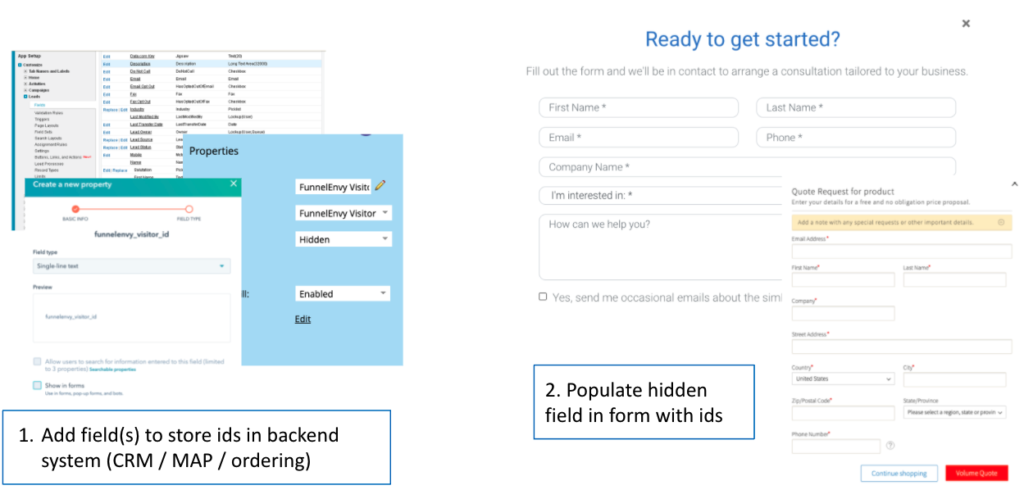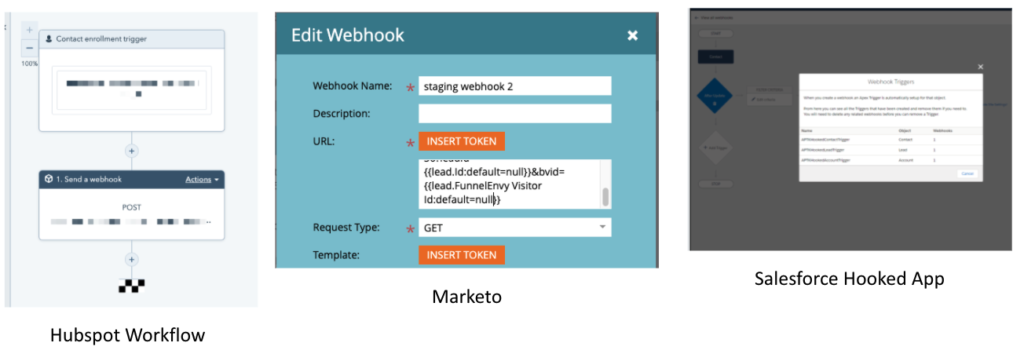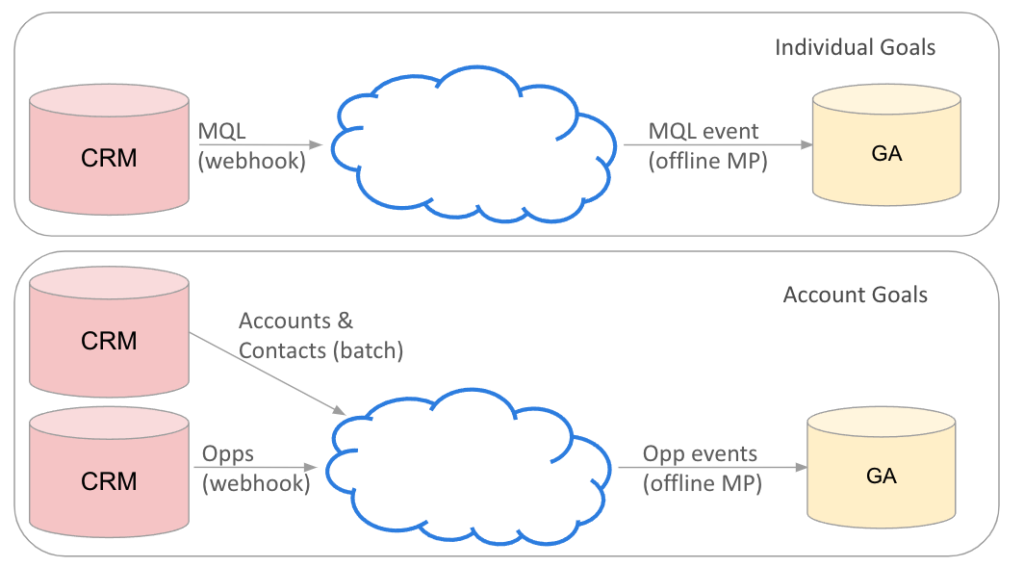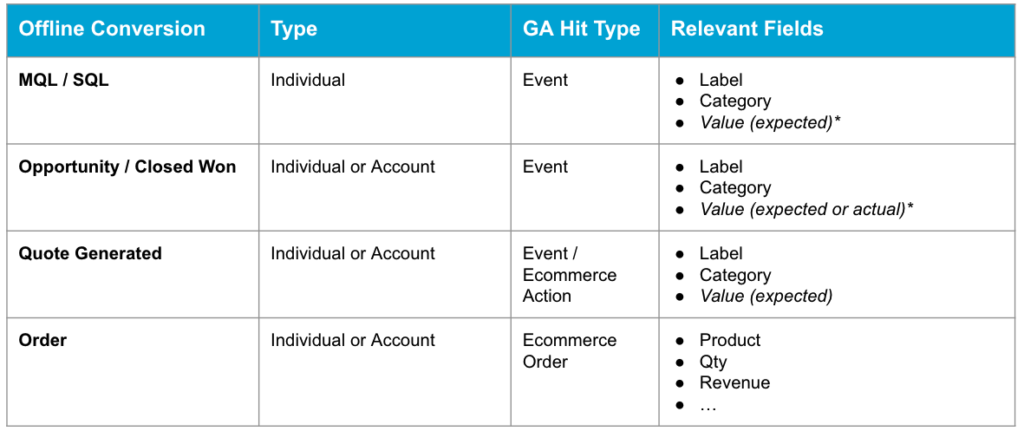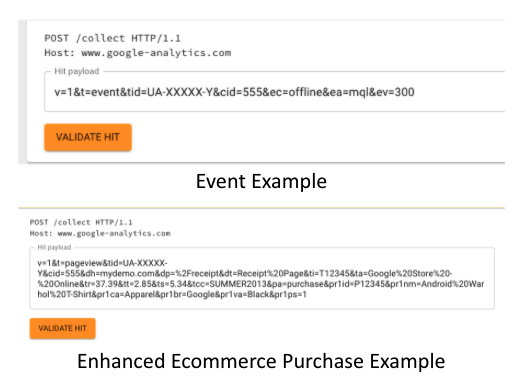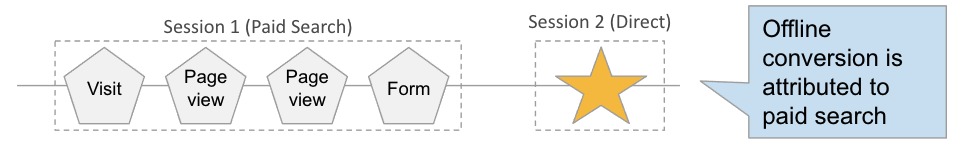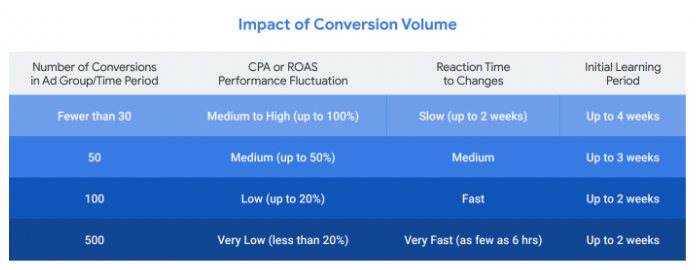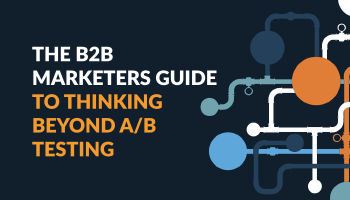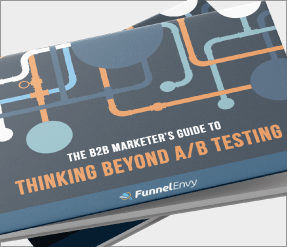Identifying and Fixing B2B Top-of-Funnel Weaknesses to Improve Lead Quality
The top of the funnel (TOFU) sets the foundation for successful B2B lead generation. It’s where potential customers first engage with your brand, making it a crucial stage in shaping lead quality. A strong TOFU strategy attracts the right audience, educates them, and primes them for deeper engagement.
Without a well-optimized TOFU, businesses risk wasting marketing budgets on unqualified leads, experiencing higher churn rates, and missing out on valuable opportunities to nurture prospects into long-term customers.
However, many B2B marketing teams struggle with top-of-funnel inefficiencies, leading to poor-quality leads, wasted marketing spend, and lower conversion rates. Common challenges include misaligned targeting, ineffective content, and a lack of clear intent signals from prospects. Addressing these weaknesses is essential for improving lead quality and maximizing return on investment.
Recognizing Top-of-Funnel Weaknesses
Many businesses make the mistake of focusing on TOFU lead quantity rather than quality. While high lead volume can appear promising, a lack of lead qualification early in the funnel leads to inefficiencies further down the pipeline. This is why TOFU strategies must incorporate detailed audience segmentation, educational content, and engagement-driven marketing techniques. Businesses that excel in TOFU marketing create lasting relationships with potential customers, fostering trust and positioning their brand as a valuable resource long before the sales conversation begins.
To fix TOFU inefficiencies, analyze key metrics that indicate lead quality and engagement.
- Traffic sources: Identify which channels drive the most visitors and assess their conversion potential. Paid traffic might generate high volume but could be missing the right intent signals.
- Bounce rates: High bounce rates suggest that content isn’t resonating with your target audience. If key pages have a bounce rate above 70%, it may indicate a disconnect between messaging and audience expectations.
- Time on page and engagement metrics: Low engagement levels indicate that content may not be relevant or compelling enough. If visitors spend less than 30 seconds on a page, they likely aren’t finding value in the content.
- Lead-to-Marketing Qualified Lead (MQL) conversion rate: If a high percentage of leads fail to progress beyond the initial stage, your targeting or messaging may need refinement. Consider MQL improvement steps, including refining your audience segmentation and adjusting your content strategy.
Beyond analytics, conduct qualitative reviews of your audience targeting and content strategy. Are you attracting decision-makers or unqualified visitors? Does your content align with their needs and pain points? Understanding these gaps allows you to refine your TOFU approach and attract leads that are more likely to convert.
Strategies to Improve Targeting
Effective targeting is the key to enhancing TOFU lead quality. Refining buyer personas and leveraging intent data can help ensure you reach the right audience.
- Optimize Buyer Personas: Reassess your ideal customer profiles by incorporating insights from sales teams and customer data. Consider firmographics, pain points, and decision-making processes to align messaging with high-value prospects. Using AI-powered audience segmentation tools can refine personas further by analyzing behavioral patterns.
- Leverage Intent Data: Use behavioral data, engagement signals, and third-party intent sources to identify prospects actively researching solutions. Intent-driven targeting ensures your messaging reaches those with a higher likelihood of conversion. Platforms like Bombora, G2, and LinkedIn Sales Navigator provide insight into prospect behavior.
- Refine Content Strategy: Create content that speaks directly to your target audience’s needs. Case studies, industry reports, and educational blog posts can build trust and encourage further engagement.
- Use Predictive Analytics: AI-driven predictive analytics can analyze historical data and identify patterns in lead behavior. This enables more precise targeting and personalized outreach, ensuring marketing efforts focus on prospects with higher conversion potential.
- Segment Audiences for Personalization: Instead of treating all leads equally, segment them based on industry, company size, and engagement levels. Personalized campaigns tailored to specific segments lead to higher engagement and improved conversion rates.
- Align Sales and Marketing Efforts: Ensure both teams have a shared definition of a qualified lead and use feedback loops to refine targeting. Regular check-ins between marketing and sales teams help improve lead scoring and campaign effectiveness. When sales and marketing align, lead qualification criteria become clearer, reducing friction in the funnel and ensuring better conversion rates.
- Invest in Account-Based Marketing (ABM): ABM strategies enable hyper-focused engagement with high-value accounts, increasing the likelihood of conversion. Combining ABM with intent-based targeting further enhances TOFU efficiency.
Successful TOFU campaigns often integrate these strategies. For example, SaaS companies using intent-driven advertising combined with personalized content recommendations have seen significant improvements in lead quality. Testing different targeting approaches and continuously optimizing campaigns based on performance data will ensure sustained success.
Implementing Solutions to Boost Lead Quality
Once you’ve refined targeting, optimizing engagement tactics to drive high-quality leads through the funnel is the next step. Several strategies can help enhance TOFU effectiveness.
- Gated Content & Lead Magnets: Offering valuable resources, such as whitepapers or webinars, in exchange for contact details ensures that only engaged prospects enter the pipeline. Ensure the content addresses a key challenge and provides actionable insights to encourage deeper engagement.
- Personalized Landing Pages: Tailoring landing pages based on industry, role, or intent increases relevance and conversion rates. Dynamic landing pages that adjust copy and visuals based on visitor behavior have been shown to increase conversions.
- A/B Testing & Iteration: Experiment with different messaging, CTAs, and content formats to determine what resonates most with your audience. For example, testing a long-form landing page versus a shorter one could reveal preferences that improve conversion rates.
- Data-Driven Adjustments: Regularly review analytics and adjust campaigns based on engagement patterns and conversion trends.
- Retargeting and Nurturing Campaigns: Use remarketing ads and personalized email sequences to keep your brand top-of-mind. Prospects engaging with TOFU content but not immediately converting may need further nurturing before moving down the funnel.
- Chatbots and Interactive Experiences: AI-powered chatbots and interactive content (like quizzes or assessments) can increase engagement and qualify leads early in the funnel, ensuring only high-intent prospects progress.
B2B marketers who implement these solutions see consistent improvements in lead quality and conversion rates. A combination of audience refinement, content optimization, and iterative testing ensures that top-of-funnel marketing efforts generate leads that align with business goals.
Addressing top-of-funnel weaknesses is essential for improving lead quality and optimizing B2B marketing efforts. Businesses can ensure their marketing spend translates into high-value leads by analyzing key metrics, refining audience targeting, and implementing data-driven strategies. A well-optimized TOFU strategy attracts the right prospects and sets the stage for stronger engagement and higher conversions.
Are You Ready to See Improved Funnel Performance?
Confused about where your funnel is leaking? To make data-driven optimizations easier, FunnelEnvy provides a Full Funnel Audit service. An optimized funnel requires technical expertise and a holistic approach. That’s where we come in. Our audit includes:
- 21-day delivery guarantee
- Precise plans & instructions
- Comprehensive end-to-end audit