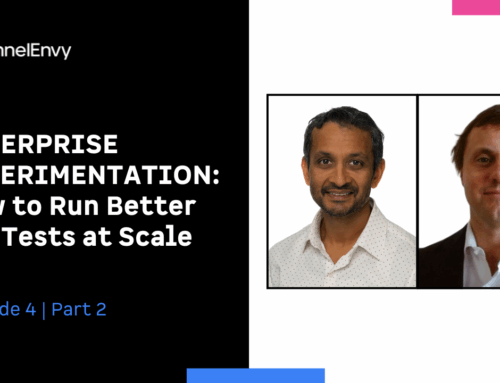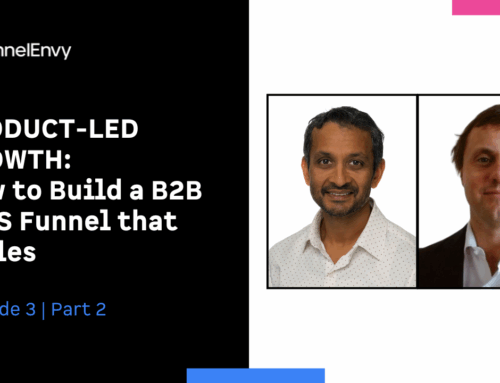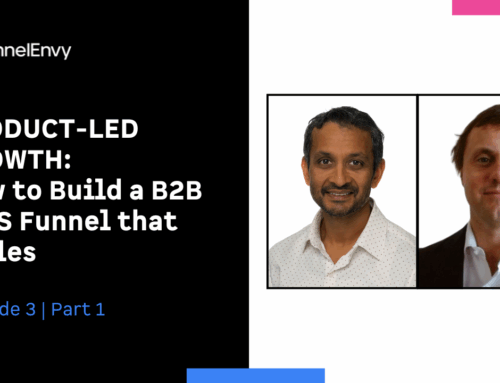If you are a B2B SAAS business you should be spending a lot of time on your pricing page focused on iterative testing.
It’s a page that is vital for your bottom line. Those who end up there are late in the conversion funnel, and likely gathering the information to make a purchase decision, or at least consider that purchase decision.
At a high level, pricing pages should be clear in terms of quickly getting users information to make a purchase decision and also not introduce additional points of friction. While simple in theory to follow, we see many of these fundamental rules not being followed here at FunnelEnvy.
As such, we have created a simple list of best practices you should follow to maximize conversions with your pricing pages.
#1: Clear and Simple Pricing Tiers
The specific pricing tiers on a pricing page is often an acute area of focus for testing, and somewhere that you might want to spend lots of time on.
I’m going to use two of the classic B2B examples for reference points here. The first one is from HubSpot, the second one is from Salesforce. They do a great job at high converting pricing tiers.
Pricing Page from Hubspot
Pricing Page from Salesforce
In both of the examples above, it’s very clear as to what you are getting with the different pricing tiers. The CTA’s are contrasting in color vs the rest of the page, and the prices are clearly stated.
Here are 3 helpful steps to follow with your pricing page design.
Focus on clarity and simplicity.
Ensure the design conveys the most critical information about those pricing tiers in order for the user to make a purchase decision.
Keep the calls to action clear and differentiated enough to stand out.
If you’re looking for test ideas and you don’t think your design hits the mark there, you might want to test alternative designs.
Align your pricing with buyer personas.
The idea here is to articulate your pricing tiers in a way that resonates with the customer’s perception of their own business. For example, ‘professional’ and ‘enterprise’ are both terms that both HubSpot and Salesforce use, and it’s very infrequently that people arrive on either of these pricing pages and get confused between which one they have to pick.
The pricing tiers are articulated and matches how the user perceives their business. This helps the user not get stuck trying to choose between options.
Use a single core value metric
I recommend scaling your pricing tiers to a single core value metric. This is a single metric that the user understands and reflects the value they get from the platform as they scale. To take a HubSpot example, the pricing is based on a number of contacts, and the user intuitively understands that as they have more contacts in HubSpot, the pricing increases because the value to them increases as well.
So if you’re looking at your pricing pages and want to improve conversion there and find that your pricing tiers aren’t necessarily consistent with the buyer persona or you’re not clearly articulating a single core value metric, you may want to test reframing some of that pricing, rearticulating it, and comparing that to your current baseline.
Calls to Action
It’s really important on pricing pages to set clear expectations on the call to action as to what happens when the user clicks a button. In the HubSpot example, somewhat non-traditionally, they use two calls to action.
But in this case, they are differentiated both in design as well as the expectations. One is about trying it, engaging in the free trial. One is about signing up.
Salesforce is very clear that when you click on that button, you start the free trial process.
So if the expectation isn’t clear in your call to action language, that might be something that you want to test.
Offer human help
Now even if you get all of this right, you’re going to run into times where the user is still stuck staring at the pricing page and can’t make a decision. If you do have that happening, again, that’s really high-value traffic that you don’t necessarily want to lose.
If it’s worth it to you, you might want to test intervening with human help.
Offer to intervene, give them whatever information they need to potentially get that conversion, get them across the line!
There are a couple of ways you can go about this. Salesforce, after a couple seconds, pops up a modal window offering to put you in front of a live agent.
Sales Force has a modal appear
Alternatively, if you have chat already on the site, certainly you could pop that chat window when the user’s stuck.
Try a chat window by Olark.
—-
Multiple Audiences on the same page
Let’s take a look at the example above. Can you spot the problem?
Right here we’re looking at actually two different audiences being targeted, and two completely different buyer journeys being crammed into a single pricing page; a single web experience.
The basic and premium options are targeted towards small or medium-sized businesses and organizations, and the signup flow is self-registration; it occurs completely through the website.
But as you can see, they’re also trying to target enterprise customers through ‘request a demo’, and speaking to someone on the inside sales team that has a completely different experience and audience.
That should set off some alarms. If you’re in the business of driving conversions, competing calls to action, audiences, and buyer journeys on a single page does have a really negative impact on your conversion rate.
Optimize through personalization
How can we improve the experience of a landing page with multiple buyer personas?
If you are able to identify the nature of that account or traffic coming into the site, you can show an experience for that specific audience.
For example, target SMBs based on previous browsing behavior and highlight the self-signup flow. Alternatively, through firmographic third party integrations, identify if a visitor is coming from an Apple or Microsoft, and really highlight the enterprise plan and the benefits for that customer.
Through personalizing the experience, the decision making process is simplified for the visitor, and you’ll see an increase in conversions.